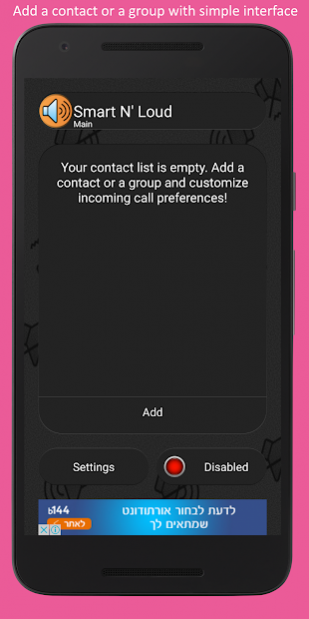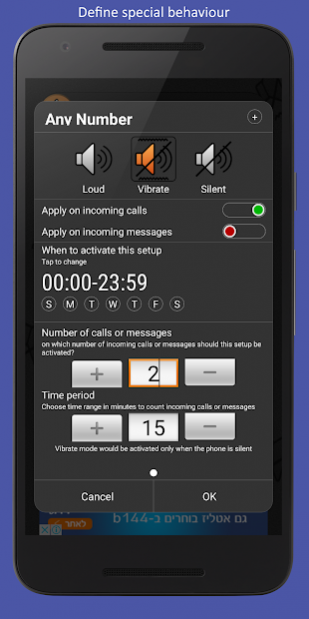Smart N' Loud - Smart Ringer 2.4.0
Free Version
Publisher Description
This application is for you!
Did it ever occur to you that someone tried to reach you and you didn't see the incoming call because the phone was silenced? Do you need to wait for incoming call, but want to sleep and put the phone on silent mode? Do you need to stay available all the time when specific people tries to reach you?
This app is for you!
Smart N' Loud is a smart ringer, which enables you to customize your incoming call settings for each contact!
You can define what happens when the contact calls - Ring or Vibrate even when in silent mode (White List), or be silenced all the time, even when the phone is not silenced (Black List).
Getting Started...
==================
- Click add to select contact, group, or special number
- Set your contact or group incoming call preferences (detailed below)
Contacts, Groups and Special Numbers
====================================
- If you chose a contact with more than one phone number, you have to choose a specific number
- If you chose a group, the selected setup would be applied on all contacts within the group
- If a contact is removed from a group, the app would update itself on the next run.
Note: until next run, the removed contact is still considered as within the group
- You can also setup your incoming call preferences for 'blocked number'.
Note: this option is not for unlisted numbers in the phone's contact list
Incoming Call & Sms Preferences
=========================
- Choose between Loud, Vibrate or Silent per contact or group
- Define after how many calls to activate above setup. The simple setup - after one call or one message - means to activate the setup for each incoming call or sms
- If you chose two or more calls or sms, a period of time in minutes is also needed to define the complete setup. For example, make the phone ring for contact 'X', after 2 calls within 10 minutes
- Loud would be activated when the phone is on silent or vibrate mode
- Vibrate would be activated only when the phone is on silent mode
- Silent would be activated when the phone is on loud or vibrate mode. Note that silent is activated for each call
- After confirmed, setup would also appear in the application's main screen. If two or more incoming calls are selected, a red indication with the number of calls would show up on the setup icon
Auto Activation and Popup Alert
===============================
- In the application's main screen, the bottom right button would indicate whether the setup is activated or not. A green light means enabled, while a red light means disabled
- You can manually enable or disable the selected setup by pressing the bottom right button
- In the settings screen, you can choose to auto activate when phone state is changed to vibrate or silent
- If auto activation is not selected, you can choose whether to use popup alert when the phone state is changed to vibrate or silent
- If popup alert is enabled and ringer mode change is detected, you can choose whether to activate Smart N' Loud, or use 'real silent' mode
- Choosing the 'always' option would set the auto activation option for next time. In order to change it, use the settings screen
Further Help
============
- In case you encountered any problems and you need further help, please contact us using the 'contact us' button in the settings screen
- If you like the application, please help us and rank us. Thanks!
About Smart N' Loud - Smart Ringer
Smart N' Loud - Smart Ringer is a free app for Android published in the System Maintenance list of apps, part of System Utilities.
The company that develops Smart N' Loud - Smart Ringer is Simple Solutions plus plus. The latest version released by its developer is 2.4.0.
To install Smart N' Loud - Smart Ringer on your Android device, just click the green Continue To App button above to start the installation process. The app is listed on our website since 2018-11-29 and was downloaded 3 times. We have already checked if the download link is safe, however for your own protection we recommend that you scan the downloaded app with your antivirus. Your antivirus may detect the Smart N' Loud - Smart Ringer as malware as malware if the download link to com.eyalse.smartandloud is broken.
How to install Smart N' Loud - Smart Ringer on your Android device:
- Click on the Continue To App button on our website. This will redirect you to Google Play.
- Once the Smart N' Loud - Smart Ringer is shown in the Google Play listing of your Android device, you can start its download and installation. Tap on the Install button located below the search bar and to the right of the app icon.
- A pop-up window with the permissions required by Smart N' Loud - Smart Ringer will be shown. Click on Accept to continue the process.
- Smart N' Loud - Smart Ringer will be downloaded onto your device, displaying a progress. Once the download completes, the installation will start and you'll get a notification after the installation is finished.